What can we do with a Magic Leap ?

Magic Leap and Augmented Reality
TL;DR; I briefly talk about Augmented Reality (AR), where your vision isn’t blocked by a device and the differences with Virtual Reality (VR), where your vision is blocked by a device and shows you a virtual world. Then a more in-depth explanation of the Magic Leap which allows you to augment virtually what you see around you through the glasses and lets you interact with this augmented world.
Augmented Reality and not Virtual Reality
A common mistake that I encounter is that some people don’t differentiate AR and VR yet there is a big difference.

Virtual Reality will block any “real life” vision and put 2 small screens in front of your eyes. This will then be used to show you a virtual world where you can move, interact. Common headsets used for VR are HTC Vive, Oculus Rift, PlayStation VR and recently released Valve Index. These headsets are the most immersive and are usually expensive but still affordable by consumers and businesses. You can also use your phone with Google cardboards, Samsung Gear VR and plenty of other brands can sell you gear for your phone.
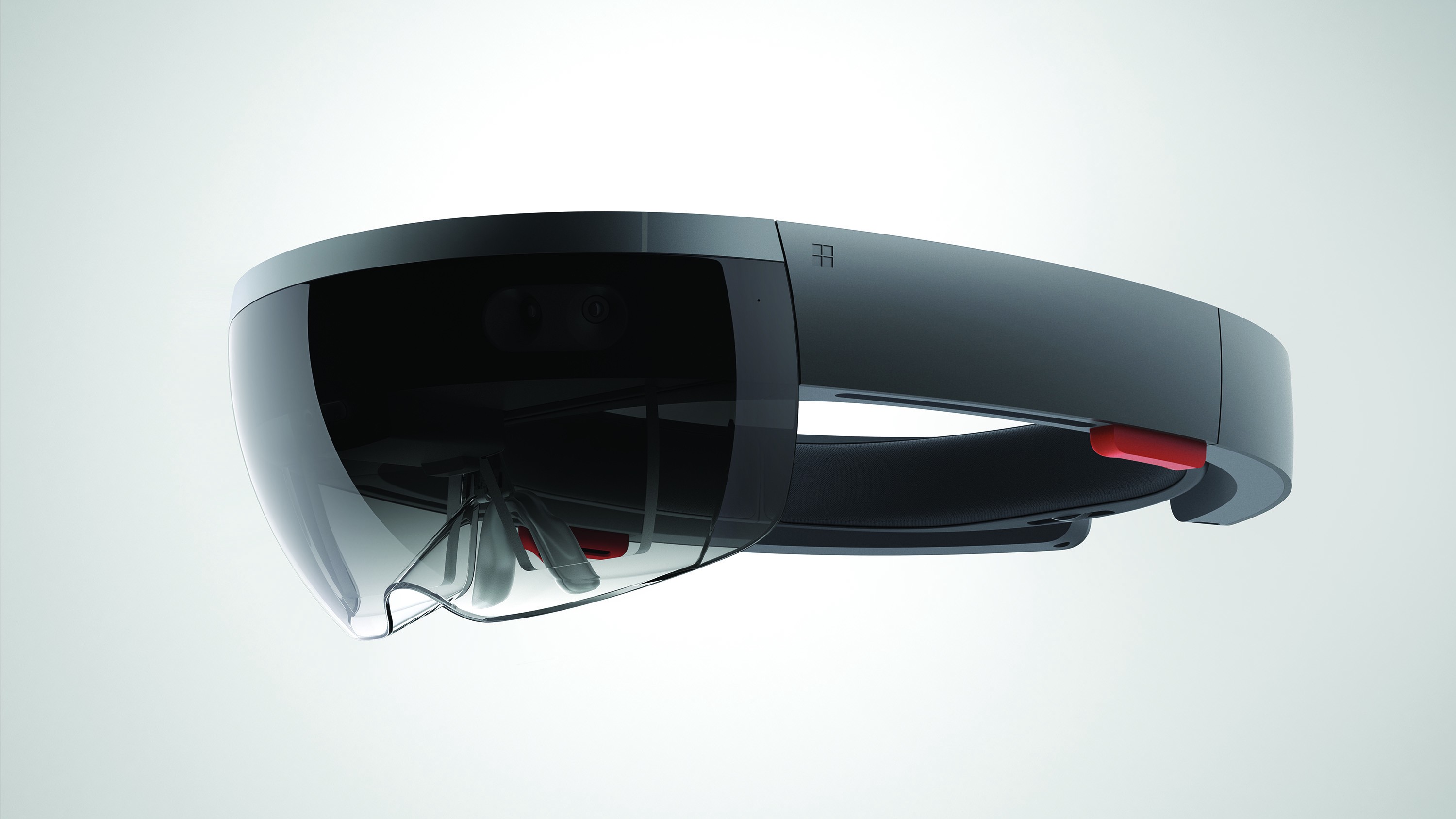
Augmented Reality, on the other hand, does not block any “real life” vision. There are 2 categories of AR, phones and glasses.
The most common use of AR is with phones. It was popularized with Pokemon GO, the phones use different software technology depending on which operating system it uses. ARCore is used for Android users, ARKit is used for iOS users and there is also a popular hybrid AR software Vuforia that works for both operating system. This technology works by using your phone sensors and displays on its screen what the camera captures and 3D objects you can interact with. Hence Augmented Reality. Almost anyone with a smartphone can use this technology.
But the technology that we are interested in is the glasses one. You may have heard of the Google Glass, these glasses were the first AR glasses! Unfortunately, they were not popular mainly because of its small screen. Today there are 2 popular AR glasses the Hololens by Microsoft and the Magic Leap by Magic Leap. They both work mainly the same way, you wear them like glasses and they show you virtual objects thanks to light projections on the glasses screen. Unlike the VR headsets these glasses are very expensive and in my opinion, have a better future for business use rather than consumer use.

The Magic Leap
“We could say that your imagination is your limit, but in fact its the hardware and the technology.”
What is the Magic Leap?
It is an Augmented Reality device that allows you to augment your visual surroundings. Thanks to projection technology, that is proprietary, visual effects can be seen on top of your real environment through the glasses. This device has several sensors for environment tracking, eye tracking, hand tracking. It also has a controller that allows you to have more inputs and interactions with the glasses.
If you are curious about its hardware specifications, here’s what we know:
-
**OS/Software: **Lumin OS
-
**CPU/GPU: **NVIDIA Parker SOC; 2 Denver 2.0 64-bit cores +4 ARM Cortex A57 64-bit cores / NVIDIA Pascal, 256 CUDA cores; Graphic APIs: OpenGL 4.5, Vulkan, OpenGL ES 3.3+
-
**Power: **Li-Ion battery: Up to 3 hours of continuous use
-
**Memory: **RAM 8GB Internal 128 GB
-
**Sensors: **Front-facing camera
-
**Built-in audio: **Onboard speakers
-
**Built-in mic: **Yes
-
**Connections: **3.5mm jack; Bluetooth 4.2, WiFi 802.11ac/b/g/n, USB-C
How can we use the Source Development Kit?
The SDK is named Lumin and is a library that you can use, for now, only on a Windows or Mac OS via 3 different ways.
With Unity3D: A package is ready to use and needs to be downloaded via the Magic Leap package manager. You can follow their tutorials for more information on how to use it with Unity3D.
With Unreal Engine 4: You can either use the precompiled engine with the Lumin library in the Epic Store or download the latest Unreal Engine version and the Lumin library separately. For more information on how to use Lumin SDK with UE4 check their tutorials here.
With the C API: Probably the best way to use the SDK since you can use the most out of it and the glasses capacities. If you want more in-depth knowledge on how the C API works check out their tutorials.
As mentioned above if you want to have as much liberty as you want to, using the C API is the best way to go, but then you won’t have the power of the two other 3D engines. The good thing is that even if you don’t have the device you can still work on your project and test it in a virtual world simulated on your computer thanks to the ML Remote.
**What can we do with it? **We could say that your imagination is your limit but in fact its the hardware and the technology. What you can do is extract the maximum from these limits. You could use the Magic Leap to augment your website navigation, you could also use it for certain professions like architects where you could see where the pipes are going to be placed in the building. For real estates agencies, wherein an empty room, you could place furniture to see how everything will look like. But like any other technology, there are some limits, you shouldn’t be in a place too bright because then you won’t be able to see anything. Depending on your idea, you will be limited by your environment. Working outdoors is not recommended as it is a very large space, instead, you will have better results in a closed area, like an office, living room.
For whom is this product?
The current product at its current price would have more success with businesses than consumers. Mainly because of its price but also because it doesn’t bring anything meaningful for consumers, for now. Hardcore tech enthusiasts will probably buy them though.
Where can I buy one?
For now, the Magic Leap One Personal Bundle edition is available for purchase and only in the USA for a price of 2295$ (the cheapest) on their website. There are 2 other bundles available, Developer (2790$) and Developer Plus (3290$). It is not cheap, but the technology and the R&D that went in it isn’t cheap either.
That’s it for me, if you have any comments, questions feel free to ask!
Have you enjoyed it? If so don’t hesitate to 👏 our article or subscribe to our Innovation watch newsletter! You can follow Smile on Facebook, Twitter & Youtube.